 Have you ever seen a blog post which ends with a unique signature showing the blog owner's name,
Have you ever seen a blog post which ends with a unique signature showing the blog owner's name, the blog name itself or any name at all?
Did you wonder how that was achieved?
Then wonder no more, because in this post I am going to show you how to create your own stylish signatures, so you can use them in your blog posts in order to add some style to them.
One very good thing about using signatures is that they make your blog more sophisticated and also make your posts look like they actually are yours.
So let's get started...
Creating The Signature
Follow the steps below and you should have your signature within a few minutes.
Step 1: Visit My Live Signature , and you should see a page like the one below;
Click "Start Now!" , don't worry about getting registered.
Step 2: You would see a page where you have an option to "use the signature creation wizard", "Draw a signature straight to the screen", "Use a scanned image", or "Create a personal font".
But for the sake of this tutorial, I would use the signature creating wizard. You can of course try out the other options to see how they work too.
Click on "Using the signature creation wizard" as in the screenshot below.
Step 3: Next you would enter the name that you want to use in your signature. I entered my name, Okafor Obinna in this case. Click "Next step"
Step 4: Select the font that you want for your signature. Click "Next Step"
Step 5: Select the font size, and click "Next Step"
Step 6: Select the font color and click "Next Step". Notice that I checked the "Transparent" checkbox in the screenshot below so that my signature would have a transparent background. You can do some experimenting with this too.
Step 7: Set the "slope" of your signature and click "Next Step".
Now your signature is ready!
Click on "CLICK HERE TO DOWNLOAD IMAGE" to get the image version of your signature.
Want to get the HTML code for your signature, so you can use it on your blog,website or online forums?
Click on "Want to use your signature?" as in the screenshot above to get options on how to get your signature downloaded to your system either as HTML CODE or BB CODE (for use on online forums). You should see a page like the one below;
Then Click on "Generate HTML code". Notice that there are two options for generating the HTML code for your signature as in the screenshot below;
But for this tutorial, I used the first option: "Generate a code for my handwritten signature" and this is what I got;
Now the HTML code for your signature is ready!
How To Add The Signature To Your Blog
Having created your signature, you have to add it to your blog so that it appears in perhaps every post, or in your website and email messages.
You can upload the signature as an image directly to your blog or website.
But just incase you need more flexibility, by having and working with the HTML version of your signature, then this is how to go around it;
From the Generated HTML Code for your signature just as in the screenshot above, you would notice the first snippet of code:
a href="http://www.mylivesignature.com" target="_blank"
and the last snippet: /a
The two code snippets are opening and closing link tags, which are going to link the signature to a specified website when someone clicks on it. In this case it is linking to http://www.mylivesignature.com.
Delete the two codes if you do not want your signature linking to any webpage at all, or replace http://www.mylivesignature.com with the web address of your choice where you want your signature to link to, preferably, your blog or website homepage... You definitely don't want your signature linking to Mylivesignature.com website.
Notice again in the code, the "img" tag, which contains the image url on Mylivesignature servers.
img src="http://www.mylivesignature.com/54492/208/6A2053D387AD0BAF0F11EF38B4847ABA.png" style="border:0 !important; background:transparent;"/
You do not have to change anything here., but just in case you want to add some border to the signature in HTML mode, then you can change the "border" value to 1,2, or any number of your choice depending on how thick you want the border to be.
Some experimenting will be just fine.
Now that you are okay with the HTML code of your signature, here is how to add it to your blog.
First way to add the signature to your blog
Step 1: In the new blogger dashboard, click on the drop down menu > settings > on the left hand side of the page that appears, click "Posts and comments".
Step 2: On the page that appears, click "add" next to "Post template"
You should then be able to add the code into the box that appears after clicking the "add"
Now this means that every time that you go to write a post, the signature will already be in the post, this is because you have added the signature's HTML code into the post template box.
Second way to add the signature to your blog
In your New Design blogger dashboard, click on the drop down menu for your blog > Template > On the page that appears click Edit HTML.
locate the following code in your blog HTML:
(Use "ctrl + f" to get a search bar to easily locate the code)
Paste the code for your signature directly Below or After
Note: If data:post.body/ appears twice in your template, then you may want to use the second instance of this.
Now save your Template, and your signature would have been added to your blog successfully...Yay!
If you are confused in any way, or need more help in achieving this, Leave a comment below.
And If you enjoyed this post, please take 5 seconds to share it with the buttons below.. Don't be selfish.










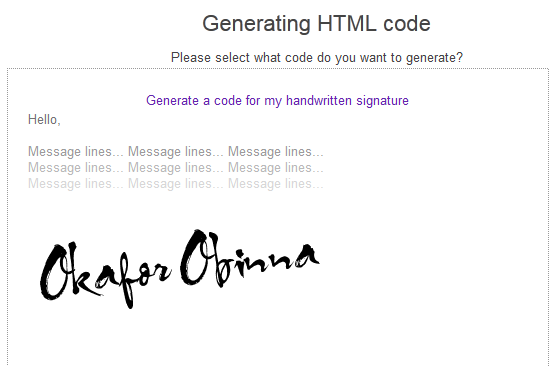
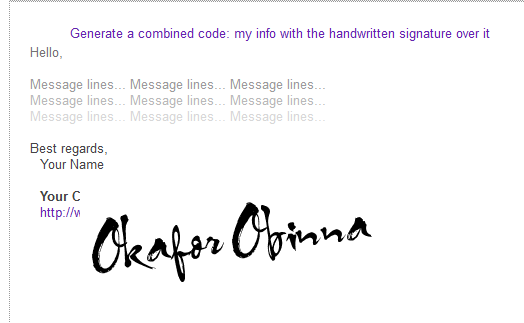
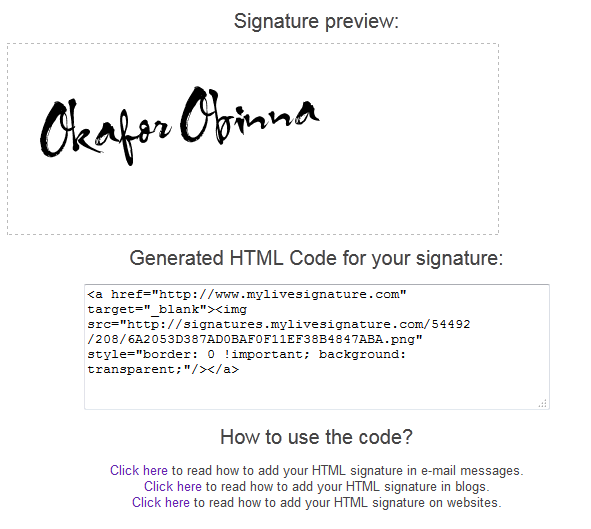


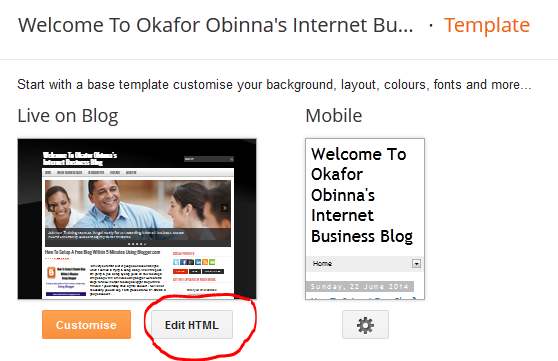









ReplyDeleteThank you very much for this post. Your posts are the useful thing which we all are looking for that kind information.
digital marketing services in india
I was wondering if anyone knows what happened to Dimepiece Los Angeles celebrity streetwear brand? I am having trouble to proceed to the checkout on [url=https://dimepiecela.com/]store[/url]. I've read in Elle that the brand was bought out by a UK-based hedge fund for $50 million. I've just bought the Dimepiece Control the Guns Crop Sweatshirt from Amazon and totally love it xox Dimepiece Los Angeles
ReplyDeleteBE SMART AND BECOME RICH IN LESS THAN 3 DAYS....It all depends on how fast you can be to get the new PROGRAMMED blank ATM card that is capable of hacking into any ATM machine, anywhere in the world. I got to know about this BLANK ATM CARD when I was searching for job online about a month ago.. It has really changed my life for good and now I can say I'm rich and I can never be poor again. The least money I get in a month with it is about $50,000.(fifty thousand USD). Everyday I keep pumping money into my account. Though it is illegal, there is no risk of being caught, because it has been programmed in such a way that it is not traceable, it also has a technique that makes it impossible for the CCTV's to detect you.. For details on how to get yours today,email the hackers on: harrybrownn59@gmail.com Tell your loved ones too, and start to live large. That's the simple testimony of how my life changed for good... Love you all... The email address again is harrybrownn59@gmail.com
ReplyDeleteStop being scammed by fake hackers. Hire a Ethical Hacking group who are professional and real. You might be curious that what hacking group services can provide? .. If you hire a hacker, you always have worried of losing your money. We won't keep a cent if can't do our job. 100% refund if job is not completed. Hacking Services that you will find here at:wizardwilsonsoftware (@) Yahoo.com are custom to fit your hacking needs... A professional and experienced hacker providing hacking services for a variety of client needs. Specialize in many different Hacking Services some of my most popular hacking services are, Hack INTO ANY BANK WEBSITE Hack into any COMPANY WEBSITE HACK INTO ANY GOVERNMENT AGENCY WEBSITE HACK INTO SECURITY AGENCY WEBSITE AND ERASE CRIMINAL RECORDS Hack into CRAIGSLIST AND REMOVE FLAGGING HACK INTO ANY DATABASE SYSTEM HACK PAYPAL ACCOUNT HACK WORD-PRESS Blogs SERVER CRASHED hack HACK INTO ANY SCHOOL DATABASE AND CHANGE UNIVERSITY GRADES, no matter how secured HACK INTO CREDIT BUREAU DATABASE AND INCREASE YOUR CREDIT SCORE HACK ANY EMAIL OR SOCIAL NETWORK AND KNOW IF YOUR PARTNER IS CHEATING ON YOU HACK INTO YOUR PARTNER'S PHONE PICS, TEXT MESSAGE AND LISTEN TO CALLS TO KNOW IF HE IS CHEATING UNTRACEABLE INTERNET PROTOCOL HAVE YOU OR YOUR CHILD BEEN BULLIED ONLINE BEFORE AND WANT TO GET BACK AT THE PERSON, WE CAN HELP YOU TRACE THE ACTUAL LOCATION OF THE PERSON AND DO WHATEVER YOU REQUEST TO THE PERSONS COMPUTER IS ANYONE BLACKMAILING YOU ONLINE AND YOU WANT US TO GET INTO THEIR COMPUTER AND DESTROY DATA AND EVIDENCES AGAINST YOU? If you need a hacking service that is not listed, feel free to contact me at wizardwilsonsoftware (@) Yahoo.com my whatsapp number +1(321) 621_1089
ReplyDeleteTook me time to understand all of the comments, but I seriously enjoyed the write-up. It proved being really helpful to me and Im positive to all of the commenters right here! Its constantly nice when you can not only be informed, but also entertained! I am certain you had enjoyable writing this write-up. Alexander Malshakov
ReplyDeleteAt Digital Marketing Thanks for this amazing content.
ReplyDeleteBelieve it or not Dr Amber has come to stay to do wonders with his spells. I overheard my co-worker telling his cousin how Dr Amber helped him get back his partner within 24 hours . I was amazed about what he said. I searched for this man called Dr Amber online and guess what... He had so many good reviews online about his work. I got in contact with him to win the lottery and he assured me that winning the lottery is not a problem but what do I intend doing with the winnings. I told him what I will do when I become a winner. Dr Amber prepared a spell and prayed for me for 3 days before he told me where to play the Lottery. I did as he instructed me with a positive mindset. To my greatest shock, I was announced the winner of $1,000 dollars everyday for life which is equivalent to a cash prize of $7,000,000 million dollars.. I have no words to thank Dr Amber but to share your good works to everyone that needs help. Visit: amberlottotemple.com or Email: amberlottotemple@yahoo.com
ReplyDelete