
I am very sure that a lot of people do have challenges when it comes to trying to setup a blog.
And in this post, I am going to give a step by step guide on how to setup a simple blog within 5 minutes using blogger.
Here are the steps to follow in order to setup a blogger blog within 5 minutes;
If you already have a gmail account , No 1 is not necessary, you can skip it and proceed to No 2
1. Create a google account
This is the first thing you should do before creating your blog. I recommend that you create a single google account for use across all google services, because it gives you a unique and definite identity across google.
To create a google account visit www.gmail.com , you should see something like the screenshot below:
Click on "Create an account" encircled in the image above, you should then see a page like the one below:
Fill in the boxes appropriately with your Name, Username, Password, Birthday, Gender, Mobile Phone, Your current email address. Then check the first checkbox labelled "Prove you're not a robot" , and then check the second one labelled "I agree to the Google Terms of Service and Privacy Policy", then hit the "Next step" button to proceed.
If your password and details are verified okay, you should land on another page where you would have to provide your phone number so that a verification code would be sent to your phone either via text message or call.
When you get the verification code, input it into the box provided, and click "submit" to complete the process.
Click continue to gmail and Voila! your gmail account should be up and running.
2. Setup a blog
Having setup your gmail account, make sure that you are logged into your account, then log on to www.blogger.com
you should see a page like the one below, requesting you to retype your gmail password.
Re-enter your gmail password and click "Sign in". You would be redirected to a page that looks like the one below;
Click "Continue to blogger" and you should see a screen like the one below:
Click on "New Blog" button to create your new blog. You should see a page like the one below;
Enter the "Title" of your blog and the "Address" that you wish to use for your blog, for e.g yourname.blogspot.com.
Chose any template style from the options provided and hit the "Create blog!" button. You will land on a page that looks like the one below;
The screenshot represents your blog dashboard from where you can create new blogs, start posting to your current blog, add a reading list and do pretty much every other thing on your blog.
3. Start Posting
To create your first post, click on "Start posting" and you would be sent to a page where you can write your posts. It should look something like this;
The freehand sketches sure look funny, but it's a way to get your hands wet on the various tools on your blog post environment.
Write your content, include images, links, videos and of course just about anything you wish to add to your post using the "formatting tools".
Click "publish" button when you are okay with what you have.......and Congratulations! You now how your first post live on the internet.
Hurray!!!
If you have any questions about anything that doesn't seem quite clear in this post, feel free to add your comments, and rest assured you would be attended to.
Like what you've read?
then share it with your friends too using the share buttons below.
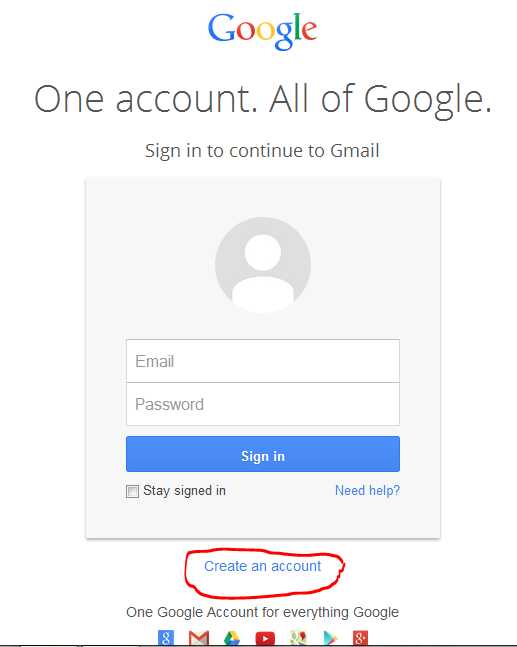

















0 comments:
Post a Comment